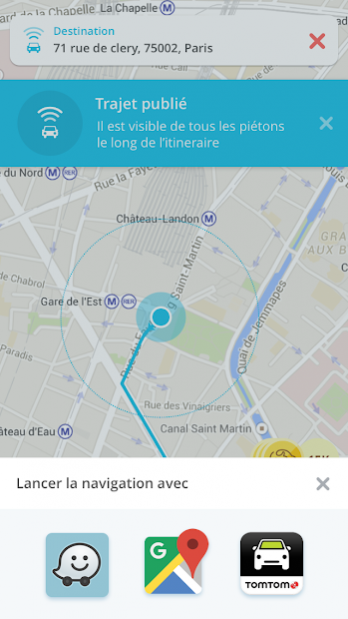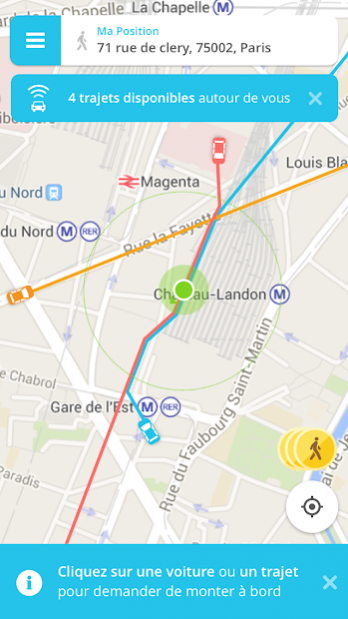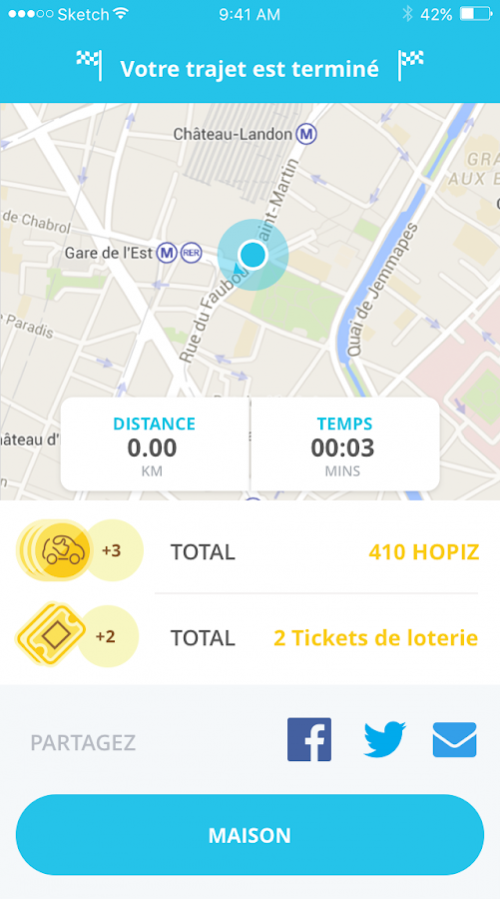OuiHop' - social ride-hailing & carpooling app 3.4.17
Free Version
Publisher Description
THE SOCIAL RIDE-HAILING CARPOOL APP.
OuiHop' instantaneously connects drivers and passengers who share (parts of) a common route. With a simple click and a quick "pit-stop”, drivers accept and pick-up their passenger(s) without modifying their itinerary. OuiHop can improve mobility in large cities and sub-urban areas by offering an easy, fun and inexpensive way to carpool, anywhere, anytime.
• TRAVELLING ALONE IN YOUR CAR? OUI? WHY NOT OFFER SOMEONE A LIFT?
Enter your destination before you leave. OuiHop' as a GPS App will automatically display in real-time your route to the community members along your way. Get notified if a passenger wants to join your trip and earn vouchers and coupons for exclusive offers.
• LOOKING FOR A RIDE? HOP! TRY REAL-TIME RIDE-HAILING.
OuiHop' displays in real-time the track alternatives in your community that pass you by in the next few minutes. Just tap a track to send a notification to the driver. And it is just a bus ticket price for a month.
About OuiHop' - social ride-hailing & carpooling app
OuiHop' - social ride-hailing & carpooling app is a free app for Android published in the Geography list of apps, part of Education.
The company that develops OuiHop' - social ride-hailing & carpooling app is Smart Autostop. The latest version released by its developer is 3.4.17.
To install OuiHop' - social ride-hailing & carpooling app on your Android device, just click the green Continue To App button above to start the installation process. The app is listed on our website since 2020-04-02 and was downloaded 3 times. We have already checked if the download link is safe, however for your own protection we recommend that you scan the downloaded app with your antivirus. Your antivirus may detect the OuiHop' - social ride-hailing & carpooling app as malware as malware if the download link to com.s2c.smartautostop is broken.
How to install OuiHop' - social ride-hailing & carpooling app on your Android device:
- Click on the Continue To App button on our website. This will redirect you to Google Play.
- Once the OuiHop' - social ride-hailing & carpooling app is shown in the Google Play listing of your Android device, you can start its download and installation. Tap on the Install button located below the search bar and to the right of the app icon.
- A pop-up window with the permissions required by OuiHop' - social ride-hailing & carpooling app will be shown. Click on Accept to continue the process.
- OuiHop' - social ride-hailing & carpooling app will be downloaded onto your device, displaying a progress. Once the download completes, the installation will start and you'll get a notification after the installation is finished.